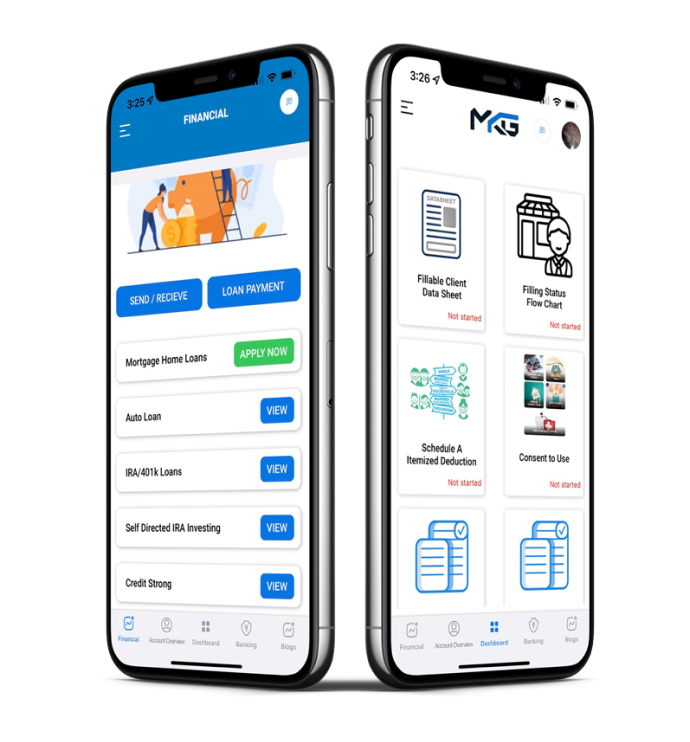Your Online Account | Internal Revenue Service
Welcome to the Internal Revenue Service (IRS) Online Account! This platform allows you to access your individual account information, including balance, payments, tax records, and more. In this article, we will guide you through the various features and functionalities of your online account.
Sign In to Your Online Account
To access your online account, follow these steps:
- Visit the IRS website.
- Click on the "Sign In" button located at the top right corner of the page.
- Enter your login credentials, including your username and password.
- Click on the "Sign In" button to proceed.
If you are a new user, please have your photo identification ready. More information about identity verification is available on the sign-in page.
Access Tax Records
Within your online account, you can view key data from your most recently filed tax return. This includes your adjusted gross income and access to transcripts. Additionally, you can:
- View digital copies of certain notices from the IRS.
- Access information about your Economic Impact Payments.
- View information about your advance Child Tax Credit payments.
Make and View Payments
Managing your payments is easy with your online account. Here are some features available to you:
- Make a payment from your bank account or by debit/credit card.
- You can also make a guest payment without logging in.
- View 5 years of payment history, including your estimated tax payments.
- Schedule and cancel future payments.
- View pending and scheduled payments.
View or Create Payment Plans
If you need assistance with payment plans, your online account provides the following options:
- Learn about payment plan options and apply for a new payment plan.
- View and revise details of your existing payment plan.
View Your Balance
To keep track of the amount you owe, your online account allows you to:
- View the amount you owe.
- See a breakdown by tax year.
Manage Communication Preferences
Within your online account, you have the ability to manage your communication preferences. Here are some options available to you:
- Go paperless for certain notices.
- Get email notifications for new account information or activity.
View Tax Pro Authorizations
If you have authorized a tax professional to access your account, you can view and manage these authorizations within your online account. Here's what you can do:
- View any authorization requests from tax professionals.
- Approve and electronically sign Power of Attorney and Tax Information Authorization from your tax professional.
Accessibility
Please note that there may be compatibility issues with some assistive technologies when accessing your online account. If you use a screen reader, screen magnifier, or voice command software, refer to the accessibility guide for assistance.
Other Ways to Find Your Account Information
If you prefer alternative methods to access your account information, consider the following options:
- Request an Account Transcript by mail. Please note that each Account Transcript only covers a single tax year and may not show the most recent penalties, interest, changes, or pending actions.
- If you are a business or an individual who filed a form other than 1040, you can obtain a transcript by submitting Form 4506-T, Request for Transcript of Tax Return.
For additional assistance, please refer to the resources available on the IRS website.
Related Information
For more information and resources related to your online account, please visit the IRS website.
Page Last Reviewed or Updated: 29-Mar-2024