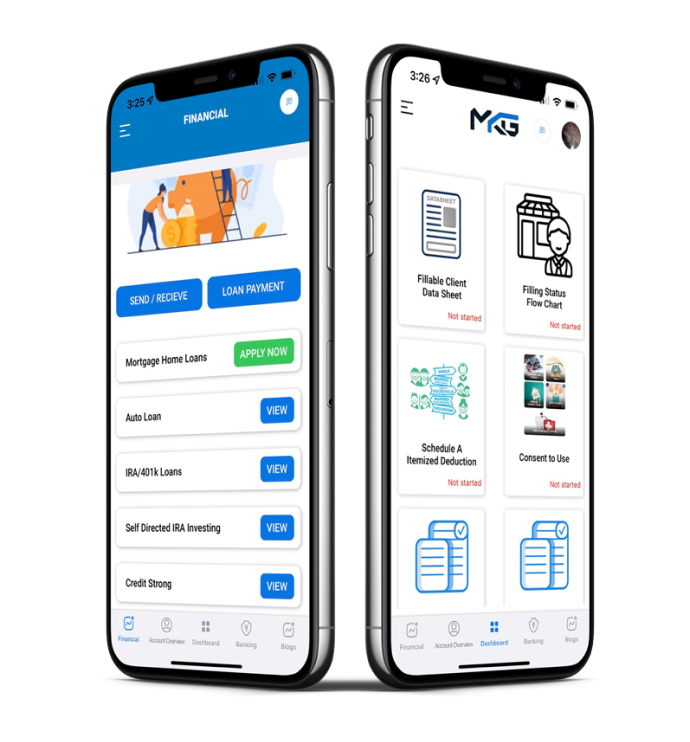Online Payment Agreement Application
Reviewing a Payment Plan
To review the details of your current payment plan, including the type of agreement, due dates, and the amount you need to pay, follow these steps:
- Log into the Online Payment Agreement tool using the "Apply/Revise" button below.
- Once logged in, you will be able to view all the relevant information about your payment plan.
What You Can Change Using the Online Payment Agreement Tool
The Online Payment Agreement tool allows you to make the following changes to your payment plan:
- Change your monthly payment amount.
- Change your monthly payment due date.
- Convert an existing agreement to a Direct Debit agreement.
- Change the bank routing and account number on a Direct Debit agreement.
- Reinstate your payment plan after default.
To make any of these changes, follow these steps:
- Log into the Online Payment Agreement tool using the "Apply/Revise" button below.
- On the first page, you will be able to revise your current plan type, payment date, and amount.
- Once you have made the necessary changes, submit your revisions.
Please note that if your new monthly payment amount does not meet the requirements, you will be prompted to revise the payment amount. If you are unable to make the minimum required payment amount, you will receive directions for completing a Form 433-B Collection Information Statement for Businesses and instructions on how to submit it.
If you wish to convert your current agreement to a Direct Debit agreement or make changes to the bank account associated with your existing Direct Debit agreement, you will need to enter your bank routing and account number.
In the event that your payment plan has lapsed through default and is being reinstated, please be aware that you may incur a reinstatement fee.
To access the Online Payment Agreement tool and make any necessary changes to your payment plan, please use the "Apply/Revise" button below.