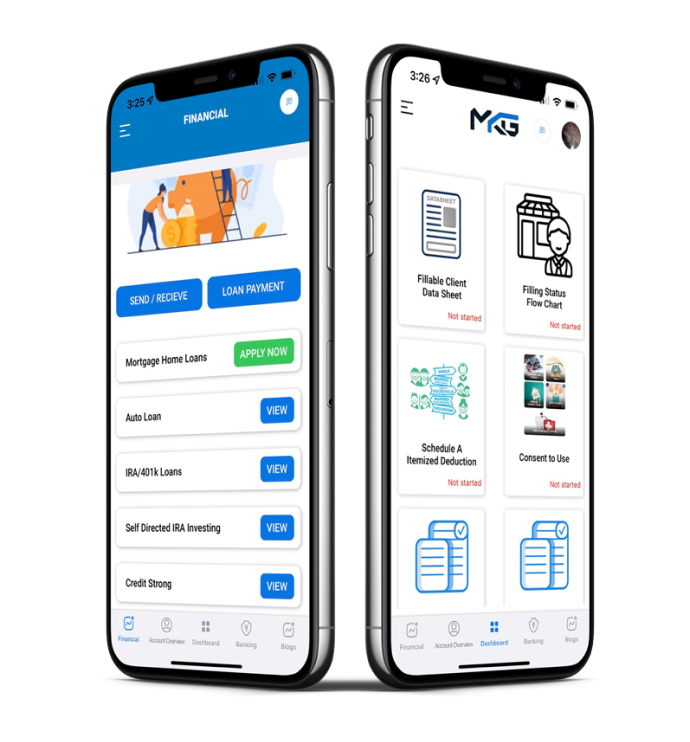Get Transcript | Internal Revenue Service
You can access your personal tax records online or by mail through the Internal Revenue Service (IRS). These records include transcripts of past tax returns, tax account information, wage and income statements, and verification of non-filing letters. If you need a transcript for your business, you can obtain a business tax transcript.
Accessing Tax Records Online
The fastest and easiest way to access your tax records is through your Online Account. By logging into your account, you can:
- Find out how much you owe
- Review your payment history
- View your prior year adjusted gross income (AGI)
- Access other tax records
To access your tax records online, follow these steps:
- Visit the IRS website and log into your Online Account.
- If you are a new user, have your photo identification ready.
- Once logged in, you can view, print, or download your transcript.
- You only need to verify your identity once, and then you can easily return later to access your transcript or use other IRS online services.
Please note that this service is intended for individual taxpayers to retrieve their own transcripts for personal purposes. Use by any other entities is prohibited.
Requesting a Transcript Online
To request a transcript online, follow these steps:
- Visit the IRS website and navigate to the transcript request page.
- Provide the necessary information to verify your identity.
- Select the type of transcript you need.
- Once your request is submitted, you will receive the transcript online for the fastest result.
- You can view, print, or download your transcript.
Please note that if you are a new user, you will need to have your photo identification ready.
Requesting a Transcript by Mail
If you are unable to request a transcript online, you can also request it by mail. To request a transcript by mail, follow these steps:
- Ensure you have your mailing address from your latest tax return.
- Visit the IRS website and navigate to the transcript request page.
- Select the option to request a transcript by mail.
- Provide the necessary information, including your mailing address.
- Choose the type of transcript you need.
- Submit your request.
Transcripts requested by mail typically arrive within 5 to 10 calendar days at the address the IRS has on file for you.
Alternatively, you can request a transcript by calling the IRS automated phone transcript service at 800-908-9946.
Important Information
- Transcripts partially mask your personally identifiable information for protection. However, financial data will remain fully visible to allow for tax preparation, tax representation, or income verification.
- If you need a photocopy of your tax return, you will need to submit Form 4506.
- The IRS does not initiate contact with taxpayers by email, text messages, or social media channels to request personal or financial information. If you receive any unsolicited communication claiming to be from the IRS, other than U.S. mail, and are unsure about its authenticity, visit the IRS website for instructions on reporting phishing attempts.
Publications
- [About Form 4506-T](link to IRS website) - Offers all transcript types delivered by mail.
- [About Form 4506-T-EZ](link to IRS website) - Offers only the tax return transcript delivered by mail.
For more information, you can visit the [Get Transcript frequently asked questions (FAQs)](link to IRS website). If you are trying to get a transcript to complete the Free Application for Federal Student Aid (FAFSA), refer to the tax information for student financial aid applications.
Note: The content of this document is based on the information provided by the Internal Revenue Service (IRS) and is subject to change. Please refer to the IRS website for the most up-to-date information.